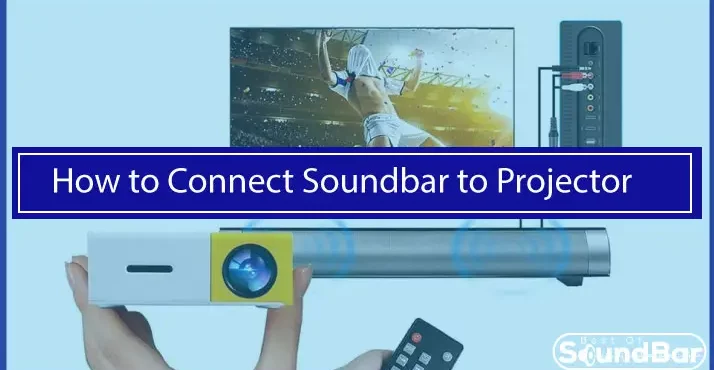Do you want to connect the Soundbar with the projector but don’t know how to do it? Don’t worry; we are here to tell you how you can connect the Soundbar with the projector. There are many ways to connect the Soundbar with the projector, but here we will tell you the ones that are easily done.
But to connect the Soundbar with the projector, you need to know that the Soundbar and projector you want to connect has compatible ports. Without compatible ports, connecting the Soundbar with the projector is impossible.
How to Connect Soundbar to Projector – Methods
Let me show you the ways you can connect the Soundbar with the projector are.
- Connecting via HDMI
- Connect with the Wireless connections ( Wi-fi – Bluetooth)
- Connecting via digital optical cable
- Connecting via Analog connections
These are some ways to connect the Soundbar with the projector. If you don’t know how these things work to connect the projector, don’t worry; we will tell you step by step how to connect the projector with the Soundbar easily.
Connecting Soundbar to Projector via HDMI
If you are watching a movie or documentary on the projector and want high-quality sound then you should go with the HDMI. This is the best option available for the connection.
But to use this method both projector and soundbar needs to have the HDMI ports otherwise you can’t connect the soundbar and project with the HDMI cable. If your both devices are compatible and have the HDMI port then you should get a HDMI cable from Amazon or from a store in your local area.
Now you have the HDMI, let’s start the process to connect the soundbar with the projector. You need to follow all the steps as we are mentioning below.
- The first step is to turn off both the soundbar and the projector.
- Now look for the HDMI port in your projector and connect the cable with it.
- Now find the HDMI port in your soundbar and connect the other side of the HDMI cable in it.
- Now, most of the part is done from your side. Connect the mobile laptop or any other media device with a projector and start playing.
- The soundbar will start producing sound. If there is any problem, select the soundbar’s input audio to HDMI and the projector’s audio output to HDMI.
- Congratulations, now your projector is connected with your soundbar.
Connecting Projector to Soundbar via Optical Digital Cable
Optical audio connections and (SPDIF)digital connections are two different things. If you are not familiar with these two, we want to tell you that the optical audio connections involve square TOSLINK connectors. On the other hand, the SPDIF can use the TOSLINK or RCA connector.
As we mentioned in the last step when using these methods to connect the soundbar and projector, make sure they are compatible. Once you find out that both these are compatible, then we will show you how you are going to proceed further.
- The first step is always to make sure you turn off both devices.
- Now take the RCA SPDIF cable or TOSLINK, whichever you want to connect with your projector, and plug it into the output port of your projector.
- Now the third step is to plug the other end of the cable in the input port of the soundbar.
- Now you can connect the media devices with your projector.
- Congratulations, your projector and soundbar are connected and ready to play the movie/music with high-quality sound.
Connecting the Soundbar to Projector Via wireless connections
If your soundbar and projector are the latest technology, then there are chances that they both would support the Bluetooth connections. This is one of the most recent ways to connect the projector with the soundbar. But there is a problem with this type of connection, and that is both devices should be in a certain radius; otherwise, they won’t be paired, and the sound quality will be not that good too.
If both devices are compatible with Bluetooth, follow the steps mentioned below, and you will be able to connect the soundbar with the projector.
- You need to turn on the soundbar and enable its pairing mode in the first step.
- Now do the same with the projector, open the setting, enable Bluetooth and look for the soundbar Bluetooth.
- Now when you find the Bluetooth pair them by entering the code.
- Now your soundbar and the projector are connected with each other. Connect the media with your projector and be ready to watch the movie or whatever you want.
- The benefit of this connection is that you don’t need to connect devices again and again; they will be connected automatically once you turn them on in future.
Connecting SoundBar to Projector via Analog Connections
Analog connections are included in the older connections and are mostly present in the older devices. If you have the older version of the projector and soundbar, they might be compatible with the analog connection. But you might be wondering what the analog connections are; the analog connections are RCA connectors and 3.5mm TRRS jacks.
If you don’t know how to connect the soundbar and Projector, don’t worry; we will tell you how you can do it step by step.
- In this way, again, you need to turn off both devices and then start the remaining process.
- Now you might have two options, one to connect both channel RCA cables with your projector or the other option is to connect the 3-5 mm audio cable with the 3.5mm port in your projector.
- You need to connect the RCA cable or the 3.5mm cable with the soundbar in the relevant ports.
- Now that your projector is connected with the soundbar add multimedia devices and turn the devices on.
- Congratulations, your devices are connected with the help of analog connections.
Conclusion
Sometimes you want to watch the movie with friends or family members on a projector, but your plan is ruined because you don’t know how to connect the projector with the soundbar. This is why we are here to help you with the best four ways to connect the soundbar to the projector.
If you have read our article carefully, we are sure that your plans will not be ruined in the future. We have explained each step in very simple words so that people that do not have any technical background can easily connect the devices.
We hope this article helps you if yes? Then make sure you share it with your friends and family members because it motivates us to write more worthy content for you.