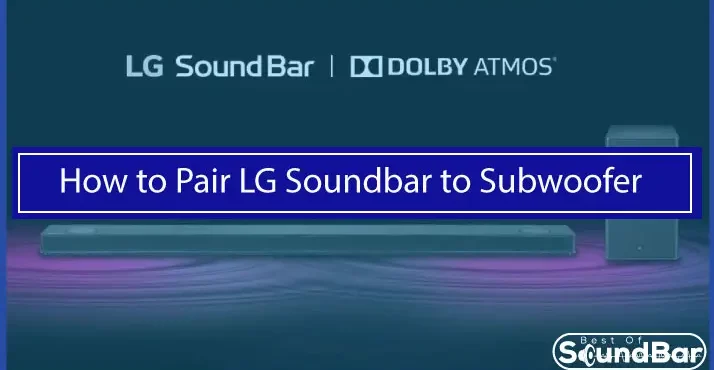The quality of audio can immensely elevate your experience of watching television or listening to music. All of us want to enjoy decent audio but if your television is not producing that, then a soundbar can solve this problem. A soundbar will give a striking stereo sound in adequate space.
To maximize your experience of home theater you can use a subwoofer with your soundbar. Connecting your soundbar with your subwoofer may appear difficult at first. But if you want to save your time and energy follow our step-by-step guide and in no time, you can enjoy the HQ audio that you were missing!
How to Pair LG Soundbar to Subwoofer
How to Pair LG Soundbar With Subwoofer To Enjoy High-Quality Audio? Here I will introduce you to the way to connect LG soundbar with a subwoofer and give you some suggestions to get high-quality audio!
Connecting your LG soundbar with a subwoofer is not a very complicated process. Once you know the procedure you can connect both devices in a few minutes. Follow this easy step-by-step guide to connect your LG soundbar with a subwoofer without any hassle.
- Before connecting your soundbar with a subwoofer, ensure that both devices are turned off.
- Now plug in the power cords of both devices. First, you should plug in your soundbar and then subwoofer.
- Once both of your devices are plugged in, turn on the soundbar. After that, turn on your subwoofer by pressing the power button. The subwoofer displays a blinking LED light when it’s on.
- Once both devices start, they will connect automatically and the blinking light will become stable. But if both devices are not connected automatically then follow the next steps to connect them manually.
- Now plug in the power cords of both devices again after waiting for a few seconds. Your LG soundbar will connect with the subwoofer automatically now and there will be solid green light.
Troubleshooting Issue – Why Soundbar not Pairing?
After pairing the LG soundbar with a subwoofer and other devices, users may face certain issues with it. Let’s talk about some of these troubleshooting issues. So many users find that their soundbar is not pairing properly while they try to pair it with their existing subwoofers. Now let us discuss how to pair a soundbar with a subwoofer and enjoy high-quality audio.
How to pair the two together?
There are a few things to keep in mind when pairing your soundbar and sub. First of all, it’s important to have both systems turned on and ready. Once they’re powered up, you will simply follow these steps: • Press and hold down (or sometimes just press) the Sound + or LG Sound Sync + button. This button may be located in different places depending on which audio component you are using (it can be found on some models at settings > general > reset). • While holding down the appropriate button, turn your unit off/on again so that it syncs with other components. • You can now play music or media through your soundbar.
Pros of this Soundbar System
- When it comes to pairing with a subwoofer, not all soundbars are alike. While some soundbars are equipped with powered subwoofers, others use wireless technology to deliver stunning bass.
- This means they require extra steps before they can deliver quality audio. But if you want to pair an LG soundbar system with a subwoofer and enjoy high-quality audio, then you need to make sure you’re using it correctly.
Cons of this soundbar system
- If you are trying to pair your soundbar system with a subwoofer, you might experience issues with bass. Your LG soundbar might also emit low-quality audio if there is interference from devices such as microwaves or Bluetooth devices.
- These issues can easily be remedied by pairing your device with a home theater receiver. An HDMI cable should also be included in your original packaging so that you can easily connect it to your television, ensuring high-quality video and audio without distortion.
Now all of your devices are connected and you are all set to enjoy the feeling of home theater that you were craving. So, sit back and have fun!