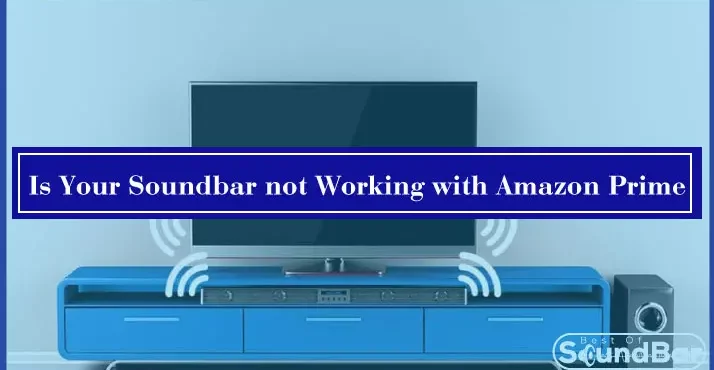Amazon prime app dishes out a lot of video content, web series, movies. However, you might be experiencing issues watching them on your Smart TV, right? A great possibility could be that your soundbar does not pick the sound when watching movies via the amazon prime app. Well, if you’re in this unfortunate state, don’t worry too much. We’ll pull this off in this blog post.
Is Your Soundbar Not Working with Amazon Prime?
Here is a quick overview of the fixes.
Soundbars usually crop up issues with amazon prime. Mainly no sound, if this is the case with you. Then, check the audio settings first on your smart TV, and set the digital audio output to PCM. Further, check for updating firmware, updating HDMI cables. If the issue is still there, try changing the audio options. At least one of them should work, such as Dolby digital plus, HDMI, and more.
Many big heads already had scratched their heads to solve this issue, sadly, no one ever reached its root. Therefore, kindly do not expect one go-to solution.
Based on what favored many people, let’s dive deep into some working solutions. Hoping that they will also work for you.
Soundbar not working with amazon prime – (3 Fixes)
Before you begin to rush on the below fixes, keep in mind that there is no guarantee they will work100%. It is just for clarification, as I’m not able to diagnose the exact issue you are experiencing with the amazon prime app and your soundbar.
I must confess that this is a process of trials, and see which one will work on your side. It is because different smart TVs, soundbars, can crop up such errors. Not to forget about wirings, though, they could be a plague. Consequently, don’t give up if none of them could make a dent for you.
However, A higher chance of a good outcome is associated with this post. Best of luck!
Overview
- Rebooting system
- Matching audio settings of a TV and a soundbar
- Updating firmware.
Fix.1 Rebooting system & Reinstalling the app
It is the first and foremost step you should walk through once. Often a troublesome issue can get resolved by just a simple reboot. It pulls off the loads on a system, clear RAM as the smart TVs perform similar to a PC; they are also running many background programs accordingly.
The following fix might seem non-technical to you. However, it is essential at the same time.
Here is what to do.
- Switch off your smart TV.
- Switch off Soundbar.
- Reinstall the amazon prime app.
If you are lucky enough, then the above simple moves will lift the issue referring to a soundbar. You see no outputs on a condition, don’t mind we still got more fixes to deal with. Let’s move on to the next one.
Fix.2 Wrong TV audio settings
When running apps such as Netflix, Amazon, a home theater system would not stand up as per expectations due to the difference in audio qualities the apps provide. A soundbar can not coordinate the exact audio quality if you have not equaled the audio settings. That’s why you see videos without soundbar sound on the amazon prime app.
Therefore, you need to dive down to look out for audio settings. You might have mistakenly messed them up.
Here is the recommended audio setting to apply.
Pick up your TV remote, and open up the settings menu. Again, the settings layouts do not look-alike on all TVs, anyways put your focus on looking for Audio or Sound options. One thing for sure, they will carry these audio settings:
- Digital Audio Preference
- SPDIF Selection
- Sound Out/Output
- Digital Sound Out
- Sound
- Signal
- Primary Output Port
- Audio Format
If you’ve successfully caught this up, then open up the digital audio preference> change the Audio input to as same as your soundbar. It must be PCM (Pulse-code modulation). What does it do? It formats digital signals to work with your analog systems and reverse-process.
Once you’ve set them up, now try rebooting your system. This time your soundbar should work fine with the amazon prime app.
Fix.3 Update Out of date firmware
The following reason can be marked as the core problem resulting in; amazon prime not working with the soundbar.
The outdated firmware can also take down the overall performance over time. It seems real as most soundbar owners don’t care for upgrading them and let their home theater fall over time. Even though most technicians always recommend it.
Updating firmware can unlock the real potential. It makes a system capable of supporting the latest apps by providing modules that fundamentally enhance its support -circle.
Therefore it could be a great fix, your system might not have updated modules. Nearly for running amazon prime app or any other similar apps. As a result, you may be experiencing your sound system work with some apps, but not for all, as it should do. Thus, give this fix a priority. If you have not updated it yet, go for it!