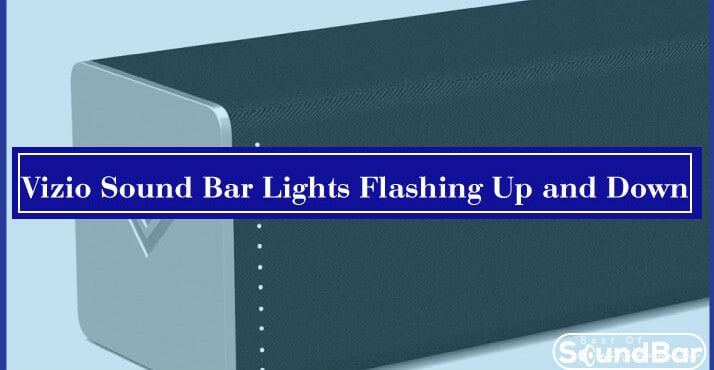Vizio soundbar is known for giving the best technology at affordable rates, and all the Vizio soundbars are tested and proven they are well equipped and user friendly.
Vizio Sound Bar Lights Flashing Up and Down
Complaint with the solution:
Sometimes Vizio soundbars start flashing lights up and down for no reason, many and many that it’d be a problem with hardware or software. This might not work on the soundbar that leaves people wondering what’s happening with this soundbar.
This soundbar allows us to customise its settings according to our wishes. This may cause some issues where the soundbar doesn’t work correctly, or glitches in the system occur. For this flashing of lights, there must be problems like no sound or too much flickering of lights.
This article is here to save your money and try on your solutions for this problem.
Solutions:
- The first thing that hits our head is the hardware issue, but that isn’t the problem. The problem is with the settings of the Vizio soundbar, which may result in the flash of lights up and down.
- It is suggested to change the setting of the Vizio soundbar since the last time lights started flashing.
- If both of the above solutions didn’t work, then the factory reset option is the saviour for all the easily found issues. But, remember! To power off the soundbar before resetting the device.
- Sometimes there is also an indication of connecting Bluetooth to the device because lights start flashing up and down the soundbar.
- Could have changed the input button to a wireless network for which it is waiting to pair itself. Switching on it just like that would result in no sound. So, it is suggested to change the input to the wired connection.
- Verifying the soundbar is connected to the audio port at the back of the television resulting in good sound and no lights.
Could do the last method by connecting the soundbar to other devices to see if the lights still flash.
- Sometimes the Vizio soundbar goes on demo mode where the flashing lights are standard, where squaring it away is easy.
- Checking the connection of the wires in the wrong location and setting them up on the correct ports would result in the perfect condition of the Vizio soundbar.
- The flashing of lights also is an indication of updating firmware. If it’s outdated, both the TV and the Vizio soundbar’s firmware are suggested to be updated to avoid this problem.
- The audio input has to be changed in the settings for the sound quality of sound. Or else the format of output should be changed and then switch it back to output stereo to see if it works again.
Steps to change the input setting:
- Making sure the input is proper to avoid flashing lights. For that, should turn on the TV, and the output format should play audio.
- Press and hold the input button on the Vizio soundbar until lights are turned on and flashing at the device’s front.
- The start auto-input search will indicate the soundbar is searching all the possible inputs to find where the switch of TV is plugged in.
- Once it finds the input, change the setting to a normal one, like when lights started flashing before.
- It will be the plus point to understand the feature, and everything gets back to normal, so this issue gets solved with ease.
To sum up
These problems occur many times in various soundbar brands, just as in technology, power off helps with all the issues. Therefore, to power off the soundbar before jumping to another method is definable. Change in the setting could be another most common reason for it to happen in the first place.
To avoid this happening again and again, this article comes up with several solutions that could be helpful for smooth watching of any show or songs without any sound interruption!
If any of the above solutions didn’t work, it is recommended to change hardware or call the tech person to look over it.