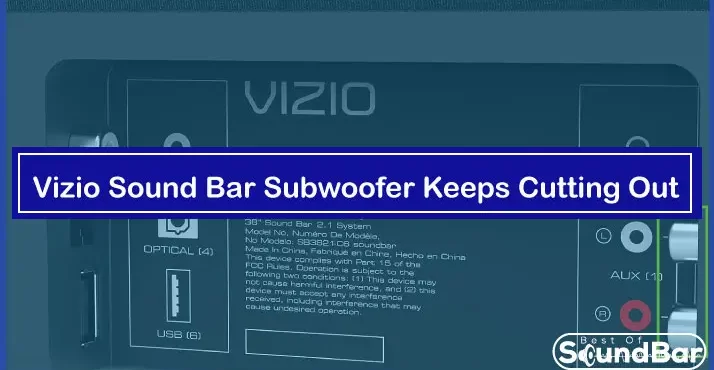Vizio is well-known for keeping the simplicity and compactness of your TVs intact. They are accountable for delivering the latest technology at a reasonable price, and their soundbars are great products. The wide variety of soundbars generally have an excellent price-to-performance ratio.
They offer many features, like good customization options, different wireless playback options, and even Atmos support. Although the soundbars tend to sound exceptionally well-balanced, yet some models handle stereo dynamics better than others. Read below to know why Vizio Sound Bar Subwoofer keeps cutting out.
Why does the Vizio Sound Bar Subwoofer keep cutting out?
Many Vizio users seem to report issues that their Vizio Soundbar keeps cutting out for a few seconds. A subwoofer is all about that bass. It’s the speaker that delivers the lower frequencies – specifically 20-200 Hz – that a traditional two-channel or surround sound setup can’t reproduce on its own. Your subwoofer could also cut out for a second or more and then revert.
However, when the subwoofer cuts out, the soundbar will keep working. The frequency of these cut-outs varies from customer to customer, with some commenting their soundbars cut out every 15-20 minutes, while for others, it’s a constant & repetitive issue. Below you will find the possible causes of this problem and their troubleshooting fixes.
1. Check If The Connections Are Alright
The audio on your soundbar could be wired or via Bluetooth connections between the soundbar and your source device. You must check your sound input connection. Whether it is HDMI or an optical cable, check for damages and ensure they are correctly connected.
Ensure that your subwoofer is kept near the Vizio soundbar. If the subwoofer is kept away, you can bring it to a close position for checking, and if the problem is solved, you may place it where you want.
2. Overheating Can Cause Issues
Some older Vizio Soundbars suffer from overheating issues. For devices that are kept constantly switched on, it would be good to turn it off once in a while. Make sure your soundbar has enough room around for cooling. If you keep your device in an enclosure, try placing it outside it to allow more air to cool the device. Also, keep it free from building up dust and dirt since that contributes to overheating as well.
3. High Traffic Of Signals Can Cause Trouble
There could be interference in the signals. You can check if there are other devices due to which the WiFi, Bluetooth, or any wireless signals are interfering. Such signals sometimes cause sound cutting out issues. For checking, you should place your soundbar where there are no other signals.
4. An Update Can Fix Software Bug
If the issue causing your soundbar to keep cutting out is due to a software bug, a possible solution might be to update your soundbar to the latest firmware. Hit the “Menu” button on your Vizio remote and traverse to “Help or System”. Select “System Information”, and you should be able to view your System’s model number.
If there’s a firmware update, select the latest one to open its article page. For newer Vizio soundbars, firmware updates can be installed over the air using the Vizio SmartCast app. You can use the app to check for new updates.
5. Reset Can Be Done If Nothing Works Out
If doing these changes doesn’t solve the issue, you can follow the following steps to reset:
- Make sure your Television’s speakers are turned On.
- Power cycle the Television: Power the TV off. Unplug the power cord from the Television.
- Press the Power button of the TV for 5 seconds. Plug the TV back in. Power the TV back on. Try connecting with a different cable. If just one device is losing audio, you may want to try connecting that device with a different cable. Occasionally a broken or failed cable can cause the audio to go out intermittently.
6. Reset the TV to factory defaults
- ​​​​​​​Press the Menu button on your Vizio remote.
- Use the arrow keys to select System> Reset & Admin > Reset to Factory Settings
- After the Reset process is complete, follow the on-screen setup instructions.
Conclusion
Just like any other device, even the Vizio Soundbar is not immune to problems. By following the steps stated above, you can troubleshoot if the Vizio Sound Bar subwoofer keeps cutting out quickly. If you fail to solve the problem, you should get in touch with Vizio support to help resolve your issue.